Sublime Text 3 Review: A Versatile Text Editor for Programmers and Web Developers
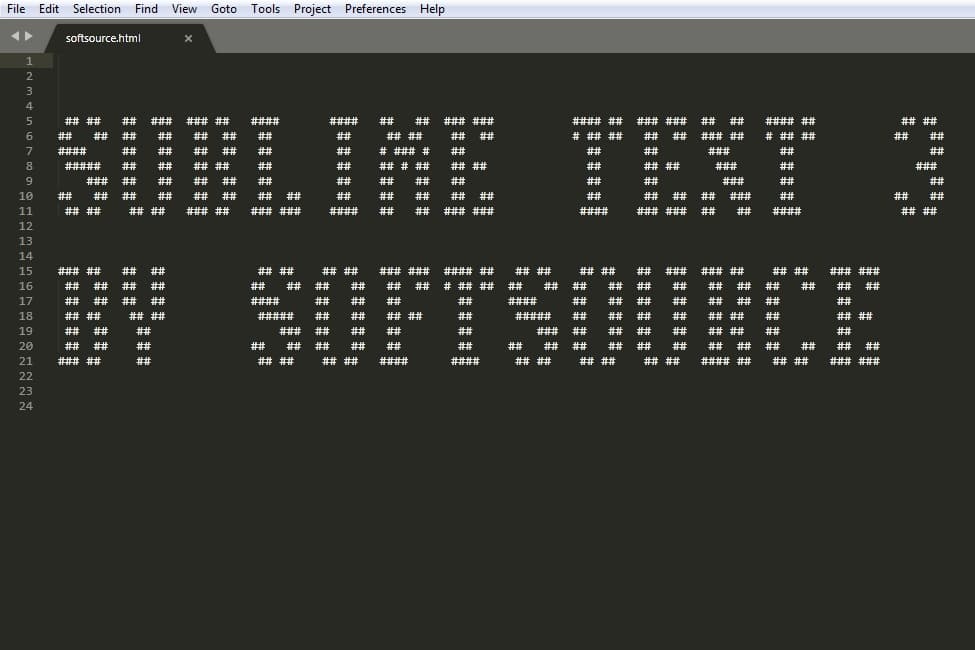
Sublime Text 3 is a popular text editor that programmers and web developers love for its speed, flexibility, and rich capabilities. In this review, we'll dive into Sublime Text 3's key features, its advantages and disadvantages, and how this editor can help you improve your development workflow.
Main features of Sublime Text 3 :
-
High Performance
Sublime Text 3 is known for its blazing speed, allowing you to quickly open large files and edit code without lag.
-
Multi-platform
Sublime Text 3 is available for Windows, macOS, and Linux, so you can use it on any platform.
-
Customization
Sublime Text 3 is highly customizable with themes, plugins, and settings available to change the editor to suit your needs.
-
Advanced Features
Sublime Text 3 offers various advanced features such as syntax highlighting, code folding, auto-completion, and linting to help you write better code.
-
Plugins Galore
The active Sublime Text 3 community has produced many plugins that can add a variety of features and functionality to the editor.
Advantages of Sublime Text 3 :
-
Fast and Light
Sublime Text 3 runs very fast and does not burden your system.
-
Easy to Use
Sublime Text 3 has an intuitive interface and is easy to learn, even for beginners.
-
Highly Customizable
You can change almost any aspect of Sublime Text 3 to suit your workflow.
-
Advanced Features
Sublime Text 3 offers many advanced features that are useful for programmers and web developers.
-
Active Community
The active Sublime Text 3 community provides many plugins and support.
Disadvantages of Sublime Text 3 :
-
Price
Sublime Text 3 is paid software, although an unlimited trial version is available.
-
Lack of Debug Features
Sublime Text 3 has limited debugging features compared to other IDEs.
-
Learning Curve
Although easy to use, Sublime Text 3 has many features that take time to master.
Here are 5 software similar to Sublime Text 3:
-
Visual Studio Code (VS Code)
VS Code is a powerful and versatile code editor that is a great alternative to Sublime Text 3. It is completely free and open-source, and it is available for Windows, macOS, and Linux. VS Code is highly customizable with themes and extensions, so you can tailor it to your specific needs. It also has built-in Git integration, which makes it a great choice for developers who use Git for version control. Additionally, VS Code has a large and active community, so you can find plenty of help and support online.
-
Atom
Atom is another free and open-source code editor that is similar to Sublime Text 3. It is available for Windows, macOS, and Linux. Atom is highly customizable with themes and packages, so you can make it look and feel the way you want it to. It also has built-in Git integration, which makes it a great choice for developers who use Git for version control. Additionally, Atom has a large and active community, so you can find plenty of help and support online.
However, Atom is no longer under active development, so it may not receive new features or bug fixes in the future.
-
Notepad++
Notepad++ is a free and open-source code editor that is available for Windows only. It is a lightweight and fast editor that is a good choice for basic text editing and coding. Notepad++ supports syntax highlighting for a variety of programming languages, and it has built-in macro recording that allows you to automate repetitive tasks. Additionally, Notepad++ supports plugins, which can add new features and functionality to the editor.
However, Notepad++ is not as feature-rich as some of the other options on this list, and it is not available for macOS or Linux.
-
Vim
Vim is a powerful and modal text editor that is available for Windows, macOS, and Linux. Vim is a very popular choice among experienced developers, but it has a steep learning curve. Vim is a modal editor, which means that it has different modes for editing, inserting text, and commanding the editor. This can be difficult to learn for new users, but once you have mastered Vim, it can be a very efficient way to edit text.
However, Vim is not for everyone. The steep learning curve can be discouraging for new users, and the modal editing can be difficult to get used to.
-
Emacs
Emacs is another powerful and modal text editor that is available for Windows, macOS, and Linux. Emacs is even more customizable than Vim, and it can be used for a variety of tasks beyond just text editing. However, Emacs also has a steep learning curve, and the modal editing can be difficult to get used to.
Like Vim, Emacs is not for everyone. The steep learning curve can be discouraging for new users, and the modal editing can be difficult to get used to.
In conclusion, Sublime Text 3 remains a powerful and versatile text editor for programmers and web developers. While it may not be the most feature-rich option on the market, its speed, customizability, and extensive plugin ecosystem make it a compelling choice for those seeking a lightweight and efficient coding experience. Whether you're a seasoned developer or just starting out, Sublime Text 3 is definitely worth considering.