BlueStacks: Unleashing the Power of Android on Your PC
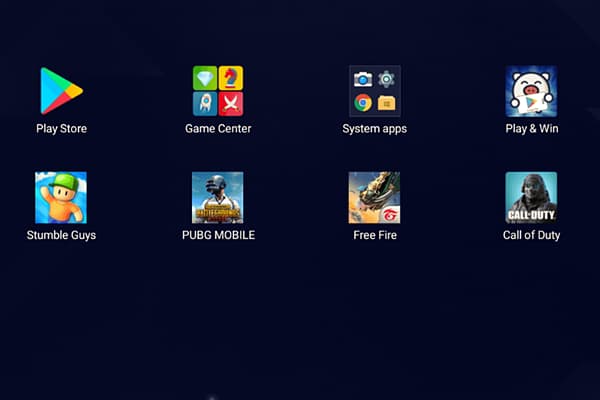
Mobile devices in today's world have become an integral part of our lives. We use them all the time for communication, entertainment, work, and everything in between. But sometimes, the limitations of the phone screen and touch controls can hold us back. That's where Android emulators like BlueStacks come into play.
BlueStacks is a leading software program that allows you to run the vast world of Android apps and games directly on your Windows PC or Mac. It's like having a virtual Android device on your computer, offering a plethora of benefits:
Enhanced Gaming Experience:
-
Bigger Screen and Smoother Graphics:
Mobile games are often visually stunning and action-packed. However, playing them on a small phone screen can limit the experience. BlueStacks lets you enjoy these games on your computer's larger display, taking full advantage of your monitor's resolution and refresh rate. This translates to smoother visuals, sharper details, and a more immersive gaming experience.
-
More Precise Controls:
Touchscreens are convenient for basic gameplay, but they can feel clunky and imprecise for complex games. BlueStacks allows you to use your keyboard, mouse, or even a gamepad for unparalleled control in your favorite mobile titles. Imagine aiming with pinpoint accuracy in a first-person shooter or executing intricate combos in a fighting game – with BlueStacks, these actions become effortless.
-
Higher Performance and Stability:
Modern mobile games can be quite demanding. BlueStacks leverages your computer's hardware to deliver superior performance compared to even high-end smartphones. This means you can play games at higher frame rates without stuttering or lag, ensuring a seamless and enjoyable experience.
Exploring the Full Potential of Android Apps:
BlueStacks isn't just for gamers. It opens up a world of possibilities for users who want to leverage the vast ecosystem of Android apps on their computers.
-
Access Exclusive Apps
Many popular social media apps, messaging platforms, and productivity tools are primarily designed for mobile devices. BlueStacks allows you to use these apps on your PC, offering a more comfortable and efficient way to interact with them. You can manage your social media accounts, stay connected with friends and family, or even utilize productivity apps for work or personal projects, all from the convenience of your computer.
-
Multitasking Powerhouse
Juggling between multiple apps on a phone can be frustrating, especially with limited screen real estate. BlueStacks lets you run multiple Android apps simultaneously on your computer. Imagine seamlessly switching between checking your email, browsing social media, and working on a document – all within a single window. This multitasking capability can significantly boost your productivity.
-
Unleash Your Creativity
Many popular creative and photo editing apps are available on the Android platform. With BlueStacks, you can leverage the processing power and storage capacity of your computer to utilize these tools for photo manipulation, video editing, or graphic design projects on a larger screen. This allows for greater precision and ease of use when working with creative applications.
Advanced Features for Power Users:
BlueStacks caters not only to casual users but also to power users who want to maximize their experience. Here are some additional features that set BlueStacks apart:
-
Multi-Instance
This powerful feature allows you to run multiple instances of BlueStacks simultaneously. Imagine playing multiple mobile games at once, managing different social media accounts, or testing different app versions. Multi-Instance opens doors to a whole new level of efficiency and flexibility.
-
Macro Recorder
Many mobile games involve repetitive tasks like grinding or farming resources. BlueStacks' Macro Recorder allows you to automate these tasks, saving you time and effort. Simply record a macro for the repetitive actions, and BlueStacks will execute them automatically, allowing you to focus on other aspects of the game.
-
Eco Mode
BlueStacks understands that resource management is important, especially for users with older computers. Eco Mode allows you to optimize resource usage while using BlueStacks, minimizing the impact on your system's performance. This ensures a smooth experience even on machines with limited resources.
BlueStacks prides itself on being user-friendly and accessible for everyone. Setting up and using BlueStacks is a breeze:
- Download the BlueStacks App Player from the official website.
- Install the software on your Windows PC or Mac.
- Sign in with your Google account to access the Google Play Store.
- Browse and download your favorite Android apps and games.
That's it! You're now ready to experience the world of Android on your computer with all the advantages BlueStacks offers.
Exploring the BlueStacks Community and ResourcesThe BlueStacks experience doesn't end with simply installing the software. There's a thriving community and a wealth of resources available to get the most out of your Android emulation journey:
-
BlueStacks Official Website and Help Center
The BlueStacks website offers a comprehensive library of guides, tutorials, and FAQs to answer any questions you might have about using the software, troubleshooting issues, or exploring its various features. You'll also find news updates, announcements about new games and app compatibility, and helpful blog posts covering a wide range of topics related to mobile gaming and app usage on PC.
-
BlueStacks Forum
The BlueStacks forum is a vibrant community where users can connect, share experiences, ask questions, and get help from other users and BlueStacks staff. You can find discussions about specific games, troubleshooting threads, and general BlueStacks usage tips. This forum is a valuable resource for anyone who wants to learn more about BlueStacks and get the most out of the software.
-
BlueStacks on Social Media
BlueStacks maintains a presence on various social media platforms like Facebook, Twitter, and YouTube. These channels provide a great way to stay updated with the latest BlueStacks news, announcements, and promotions. You can also find helpful tips, tricks, and gameplay videos shared by the BlueStacks team and the community.
BlueStacks offers both a free and a paid version. The free version provides all the core functionalities to run Android apps and games on your PC. However, you might encounter occasional ads and some limitations on performance and resource allocation.
The paid version (BlueStacks Premium Plus) eliminates ads, offers priority customer support, unlocks exclusive features like Multi-Instance (running multiple BlueStacks instances simultaneously), and allows for allocating more of your computer's resources to BlueStacks for improved performance.
Choosing the Right Version for You:If you're new to Android emulation or just want to try out BlueStacks for casual use, the free version is a great starting point. However, if you're a serious gamer or a power user who wants to maximize your experience with multiple apps, ad-free operation, and priority support, then BlueStacks Premium Plus might be worth considering.
The Future of Android Emulation: What to Expect from BlueStacks
The world of mobile technology is constantly evolving, and BlueStacks is committed to staying at the forefront of Android emulation. Here are some exciting possibilities we can expect from BlueStacks in the future:
-
Even More Advanced Performance
As hardware capabilities continue to improve, BlueStacks will likely leverage these advancements to deliver even smoother performance and higher frame rates for demanding mobile games.
-
Integration with Cloud Gaming Services
Cloud gaming is becoming increasingly popular, and BlueStacks might explore integration with cloud platforms to offer access to an even wider library of Android games playable directly on your PC.
-
Enhanced Social Features
The ability to connect and play games with friends on mobile devices is a major aspect of the mobile gaming experience. BlueStacks might introduce features that facilitate social interaction and co-op gameplay within the emulated environment.
-
VR and AR Support
With the rise of virtual reality (VR) and augmented reality (AR), BlueStacks could potentially explore ways to integrate these technologies into the Android emulation experience, opening doors to innovative gameplay possibilities.
BlueStacks is a powerful and versatile tool that unlocks a world of possibilities for users who want to experience Android apps and games on their PC. With its user-friendly interface, extensive features, and thriving community, BlueStacks caters to both casual users and power users alike. Whether you're looking to enhance your mobile gaming experience, explore a wider range of apps, or boost your productivity with multitasking capabilities, BlueStacks offers a compelling solution. As technology continues to evolve, BlueStacks is certain to remain at the forefront of Android emulation, providing users with an ever-improving gateway to the vast and exciting world of Android on their PCs.